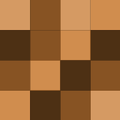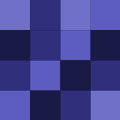src:
[S1] http://zh.wikipedia.org/wiki/JSON
[S2] http://www.jsoneditoronline.org/
notes:
[1] JSON is identified by
var : val
[2] JSON could express the array
[... ] , [... ] , [... ]
[3] utility could refer to [S2].
Gmail Tip: Search by built-in label
Sure you can make your own labels in Gmail, but the system has a few baked in you can use to search your mail. The Google Operating System weblog lists these special labels Gmail automatically applies to messages, like "chats," "sent" and "inbox." Use the label operator and these instead of memorizing various advanced search operators like this:
*label:inbox- search only your Inbox.
*label:star (label:starred)- search only your starred messages.
*label:draft (or label:drafts)- search only unfinished messages.
*label:sent (or label:sentmail, label:sent-mail, label:sent mail )- search only sent mail. It may be useful to restrict your search only to messages you've sent, or only to messages you've received if you add a minus.
*label:all (or label:allmail, label:all-mail, label:all mail )- search all your mail, including messages from Trash (label:trash) and Spam (label:spam).
*label:readandlabel:unread. Restrict your search only to read mail or unread mail. For example, to find all your sent messages that have unread replies, you can search for label:unread label:sent.
*label:voicemail (or label:voicemails )- search only the voicemail received from a Google Talk user.
This is all well and good, but I usually search by person using the
to: and from: operators a whole lot, too.
Hidden Labels in Gmail [Google Operating System]
21 10